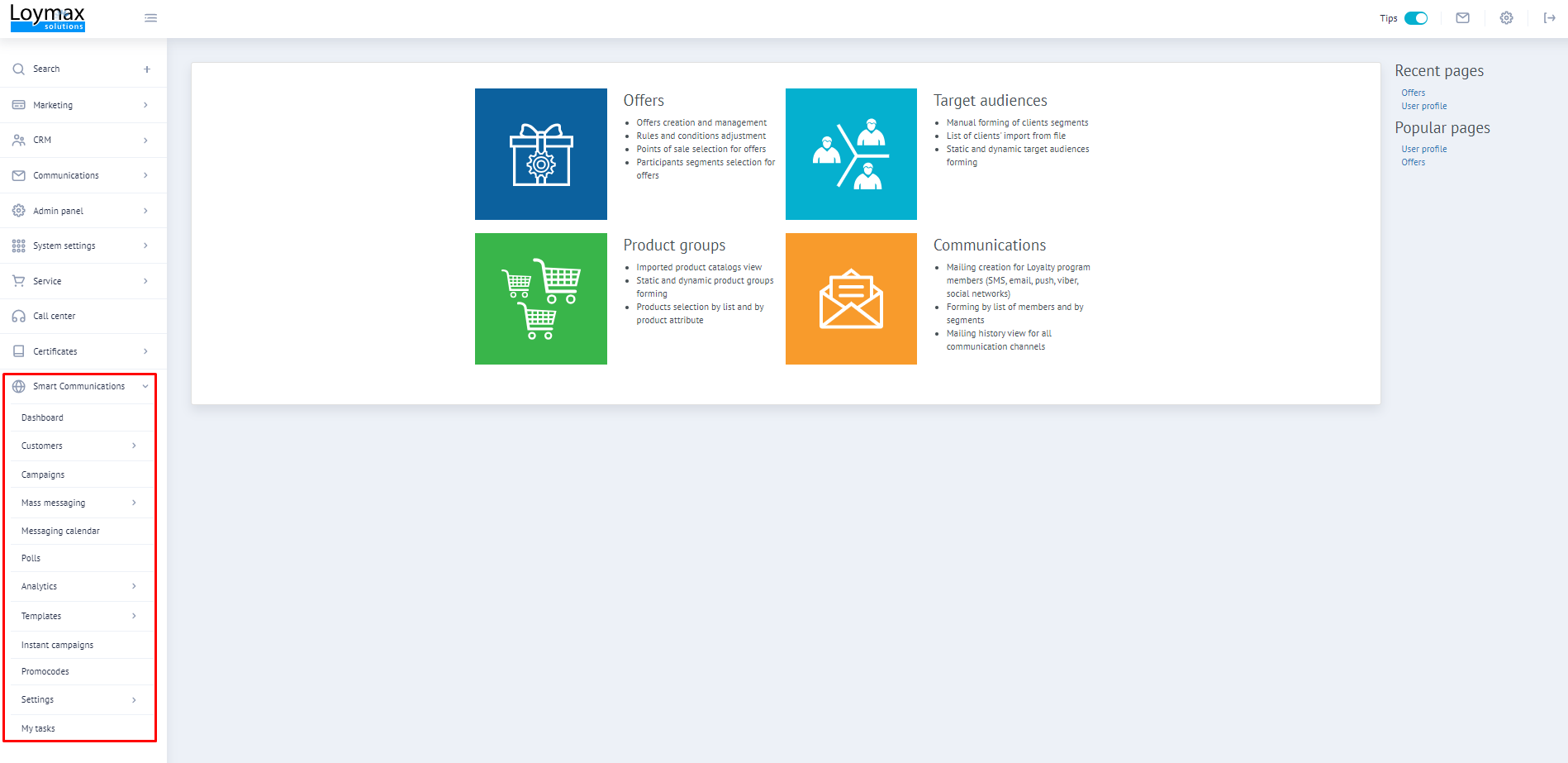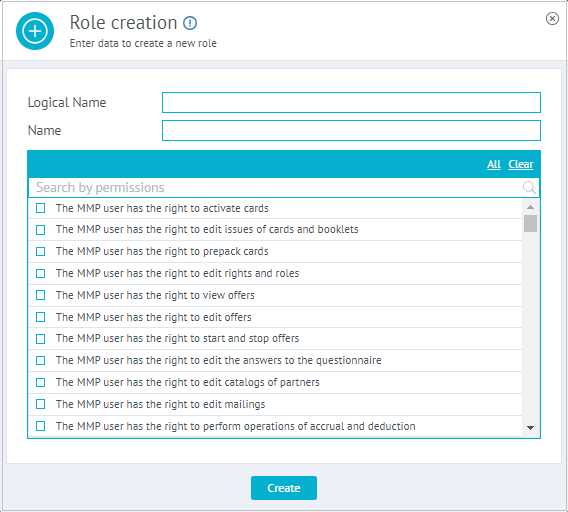Loymax Smart Communications is a product designed to automate communications with Loyalty Program members. Smart Communications module can be connected using a special plugin that enables Smart Communications menu with access to all the tools of the product. |
For detailed guidelines on how to work with Smart Communications and recommendations on how to create mailings and use other functionality, please refer to the child articles of this section:
| Dashboard with summary analytics on the customer base: - Quality of customer base (by months).
- Percentage of returning customers (with 2 or more purchases) and revenues from such customers.
- Customer base quality trend.
- Ratio of normal and assisted sales. Assisted sales mean the attributed receipts related to communications carried out by the Smart Communications module.
| | | | | | | | | | | | | | |
|
Об интеграции Loymax Smart Communications читайте в отдельных разделах:

| Разделы Smart Communications отображаются пользователю в зависимости от его роли и прав доступа. Для работы с продуктом Smart Communications в разделе Права - роли необходимо выдать пользователю следующие права: - Пользователь АРМ имеет доступ к разделу Smart Communications.
А также одно из следующих прав (в зависимости от роли пользователя): - Пользователь АРМ имеет права оператора контакт-центра на модуль Smart Communications;
- Пользователь АРМ имеет права маркетолога на модуль Smart Communications;
- Пользователь АРМ имеет права аналитика на модуль Smart Communications;
- Пользователь АРМ имеет права дизайнера на модуль Smart Communications;
- Пользователь АРМ имеет право на просмотр и редактирование кампаний в модуле Smart Communications;
- Пользователь АРМ имеет права администратора на модуль Smart Communications.
|
Примечания: - Для всех пользователей (кроме администратора) необходимо выдать дополнительно право Пользователь АРМ имеет право просматривать партнёров.
- Для работы с методами API нужно выдать право Пользователь АРМ имеет права к API на модуль Smart Communications.
|
| To work with the module in Permissions and Roles you need to grant the permission Rights to access the Smart Communications section and one of the following permissions (depending on the user role): - Contact Center Operator rights for the Smart Communications module;
- Marketer's rights to the Smart Communications module;
- Analyst rights to the Smart Communications module;
- Designer rights to the Smart Communications module;
- Administrator rights to the Smart Communications module.
Notes: - For all users (except for the Administrator) it is necessary to give additional permission The MMP user has the right to view Partners.
- To work with API methods, you need to grant Rights to API to the Smart Communications module.
|